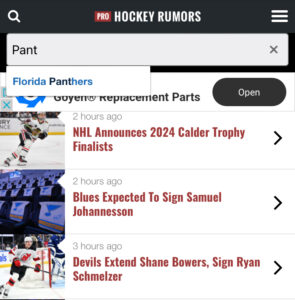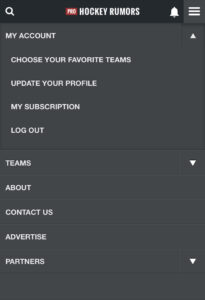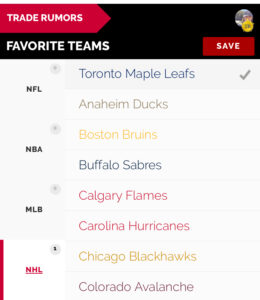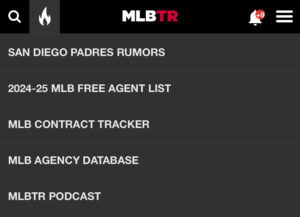June 26: For our mobile readers, please note that the Flame menu functionality has been added in the past few weeks! For our desktop readers, please note that we’ve added two additional sidebar menus: “Latest Rumors & News” and “Pro Hockey Rumors Features.” The Latest Rumors & News menu provides quick, easy access for desktop readers to scroll newsfeeds for star players currently in the rumor mill. The Pro Hockey Rumors Features menu now makes access to our ongoing PHR Originals series, as well as draft, free agent, and trade trackers, just one click away from the homepage.
May 1: Last month, the Trade Rumors network of sites rolled out some much-needed improvements to our search functionality. In doing so, we changed some things about how website readers on mobile devices can find team pages on PHR, MLBTR, and our friends over at Pro Football Rumors and Hoops Rumors. The new way to get to the team page is to type a few letters of that team name into the search box. You can start with the city name or the team name. Usually, about three or four letters do the trick:
That’ll bring you to our team archive, with all posts tagged with that club in chronological order:
Based on reader suggestions, we have created two additional ways to access team rumors. The first utilizes the favorite teams you have selected in your PHR/Trade Rumors account. Here’s how to select your favorite teams.
First, create a free commenter account on PHR if you don’t already have one. Then, once you’re logged in (assuming you’re on a mobile device), tap the three lines icon in the upper right, then the dropdown for My Account, and then Choose Your Favorite Teams:
We’re going to make some improvements to simplify the Favorite Team picker, which currently shows NFL teams at the top by default. But for now, on the left, you’ll see NHL, so tap that. Scroll to the team(s) you want and select them. Then hit Save:
After you save your favorite teams, navigate back to prohockeyrumors.com in your browser. In the coming weeks, we plan to add the flame menu to match MLBTR’s functionality for viewing commonly accessed articles, series, lists, and now, the team rumors page of your favorite. This will show up to three favorite teams for a given sport. You can see what that looks like over on MLBTR:
So, there will be two options to reach a team’s rumor page: type it into the search bar or favorite it and access it via the flame menu. We have also brought back the original way: choosing a team from a list of all of them. To do so, go to the three lines icon in the upper right, then hit the dropdown for Teams. You’ll see all 32 teams listed by division, with minimal need for scrolling. Tap a team, and you’ll go to its rumor page.
After you land on a team rumor page, you can also hit your browser’s Back button to return to this list of all 32 and select a different team.
If you’re on the PHR mobile website, you now have two different ways to navigate to a team’s rumor page, with a third coming soon. Enjoy!